How to fix MyDomain.com has exceeded the max defers and failures per hour (5/5 (100%)) allowed
Are you seeing this error in your logs or getting returned email containing this error? Chances are you have triggered a fail safe in Exim that restricts them from sending any email out of your server. This event is triggered when an account sends email to addresses that fail or defer more than the set limit. So for example, an account sends out 10 emails in one hour. 5 of these messages are to addresses that fail or defer and the other 5 deliver ok. That means that this accounts fail/defer percentage per hour is 50%. If your limit set within the WHM is 50% or lower mail will now be rejected when that account sends more email.
Sometimes this feature become annoying especially if you are using your server to send out bulk mail which exceeds the defer rate then you try and send an urgent mail to someone and it errors. Luckily there are a few quick solutions to get your mail sent. The easiest and probably quickest way around this is to change the threshold or disable this feature altogether, and here is how you can do that.
- Log into the WHM as root
- Click tweak settings
- Click the Mail tab
- Scroll down and find the “Maximum percentage of failed or deferred messages a domain may send per hour setting
- Change the % or you can disable this feature by selecting the Unlimited option
Your emails should now send.



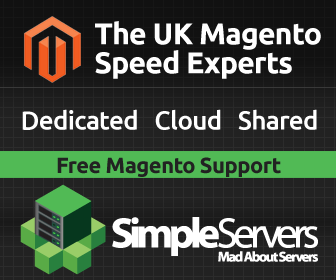


















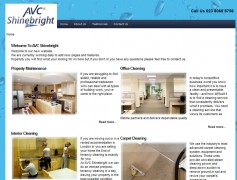
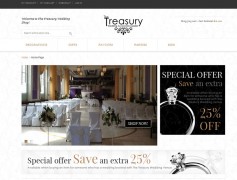



Recent Comments