Magento SQLSTATE[HY000]: General error: 1194 Table ‘catalogsearch_fulltext’ is marked as crashed and should be repaired
We had a slight error on a customer website today. Here’s the error
SQLSTATE[HY000]: General error: 1194 Table ‘catalogsearch_fulltext’ is marked as crashed and should be repaired
Luckily this sort of error is a simple fix it’s a minor corruption of a database table and normally can be sorted very quickly.
Log in to phpMyAdmin then find the table specified in the error, in this case ‘catalogsearch_fulltext’ then click on the table
- Login to phpMyAdmin
- Choose the affected database. If you only have one database, it should choose it by default so you don’t need to do anything.
- In the main panel, you should see a list of your database tables. find the table specified in the error, in this case ‘catalogsearch_fulltext’ then check the box by the table or tables that need repair.
- At the bottom of the window just below the list of tables, there is a drop down menu. Choose “Repair Table”
This should fix your table, and let you access it again. Now that it is fixed… it’s a good idea to make that database backup!
If this did not work don’t panic! phpMyAdmin tends to have problems when executing long queries. If it failed to do the repair table with a specific error message, or If it just hung, you should try to repair using the command line version of mysql, it’s located in the bin directory of your mysql installation.
mysql -u username -p
mysql> use dbname;
mysql> repair table tablename;Depending on the size of the table, this could take a while but should complete successfully.

![Magento SQLSTATE[HY000]: General error: 1194 Table ‘catalogsearch_fulltext’ is marked as crashed and should be repaired Magento SQLSTATE[HY000]: General error: 1194 Table ‘catalogsearch_fulltext’ is marked as crashed and should be repaired](http://www.mxsigns.co.uk/wp-content/uploads/2013/07/eclamation-magento-errror.jpg)

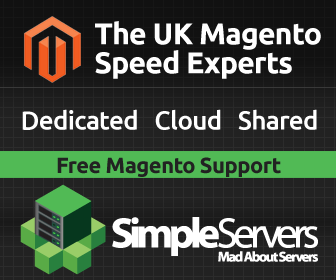


















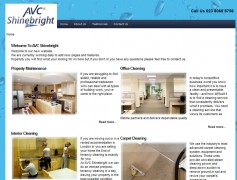
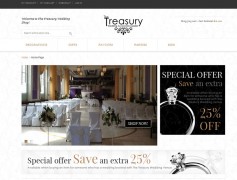



Its very helpful for me.
Same error was received me.
General error: 1194 Table ‘catalogsearch_fulltext’ is marked as crashed and should be repaired
This solution get fixed it.
Thank you