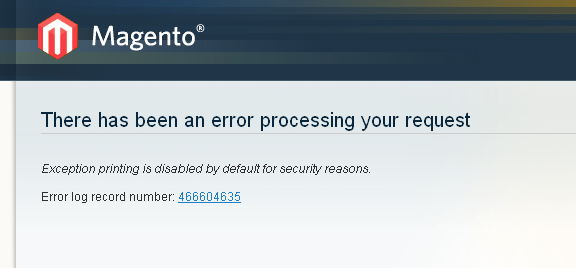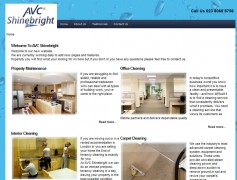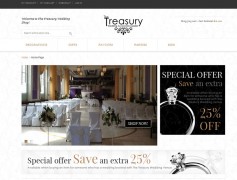Magento: Invalid method Mage_Wishlist_Model_Item::isGrouped
It’s always best practice to keep any scripts up to date with the latest release not only for bug fixes and new features but in the case of e-commerce sites the number one priority ‘security’.
After a recent upgrade for a client of ours to the latest release of Magento (1.7) we found a slight issue with the wishlist that made it totally inaccessible for customers they could not add products to it or view products previously placed in it, so we needed to sort it out ASAP.
 When clicking on the ‘add to wishlist’ text on the category view as you can see on the left we were presented with the Magento error you see here.
When clicking on the ‘add to wishlist’ text on the category view as you can see on the left we were presented with the Magento error you see here. 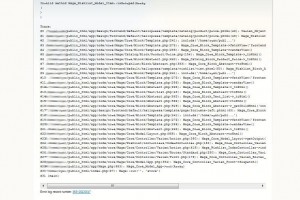
As with any Magento error we can see a error log record number displayed (if you have error logging enabled)
You may be wondering, how to switch on Magento Error Logs or view it. So,here are the simple steps :
1) Turn on your logging: Admin
> Configuration > Developer > Log Settings > Enabled = Yes
2) Go to your var/log/system.log and var/log/exception.log for raw information of the errors.
After a bit of digging through these logs and the corresponding files we could see that there has been some big changes in Magento wishlists from previous versions to this one, so anyone upgrading using older themes not built for 1.7 will probably experience this error.
For most of us there are a couple of easy solutions to this.
1. If your custom theme includes upgrades/maintenance support from the theme developers, instead of correcting templates on your own you can try to get updated theme files from the theme developers and just overwrite your theme with the new version, or if you have made changes to it then just the amended wishlist files.
2. If you have no support or upgrades with your theme, the majority of customized wishlist template files in the custom theme directory are just default templates from base Magento 1.4 theme, so moving custom template/wishlist directory out should be sufficient to stop the overriding files and revert to the default upgraded theme files that do the job correctly.
For example, if your custom theme is installed into app/design/frontend/YOURTHEME/default you can simply rename app/design/frontend/YOURTHEME/default/template/wishlist to wishlist.themeoriginal. Once you’ve done that refresh your Magento cache and that’s it, all should be functioning properly again!